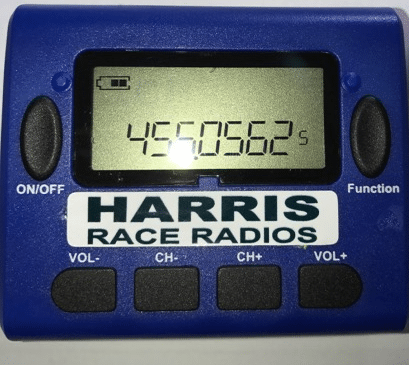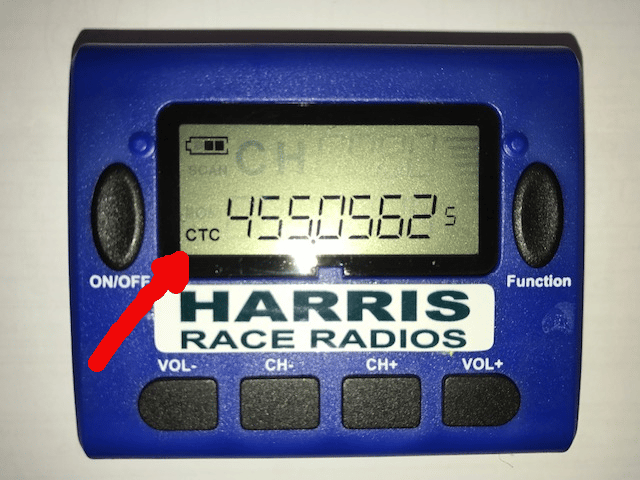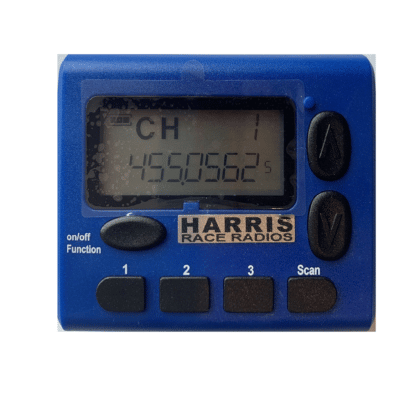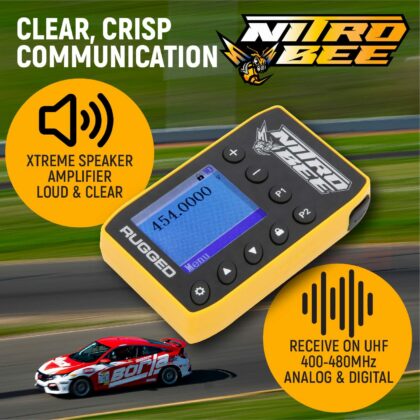Instructions on how to program the Speedway NZ and MSNZ race radio One Way Harris Race Radios Receiver.
How to program Harris Race Radios Speedway NZ One Way Receivers, New Blue, see below for reprogramming instructions.
Turn ON or OFF the Speedway Receiver by pushing and holding on/off for a few seconds.
Volume is controlled by the up and down arrows.
Speedway NZ frequency is
455.05625Mhz CTCSS 123Hz
If this is the frequency on the Receiver you are good to Go.
If you need to turn off CTC or return to factory settings.
The CTC has been turned on.
Someone has fiddled
This is how the receiver was sent to you, no CTC is set
To Remove the CTC follow the instructions below.
Turn Receiver Off
Turn On. Receiver Screen will be as below

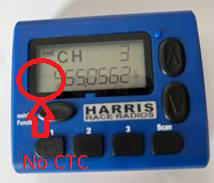
Choose Channel want 1,2, or 3.
Quick tap ON/Off Button
CH will flash 809
The Frequency should be 455.05625

quick tap on ON/OFF Button
CTC FLASHING as screen below

Using Up DOWN Arrows go to OFF on Screen.
Go to On/OFF Button tap again.
There should now be No CTC in corner as below.

If receiver dose not look like this start again from the top and don’t miss any steps.
Christine Harris
Harris Technology Ltd
If you need to change the frequency do the following.
2/ Press number 1
4/ Press up and down arrows until the desired frequency is required. Speedway CH2409 455.05625
5/ Short Press on/off button CTC flashes, press up and down to select off
6/ short press on/off button
Your receiver is now programed. Enjoy.
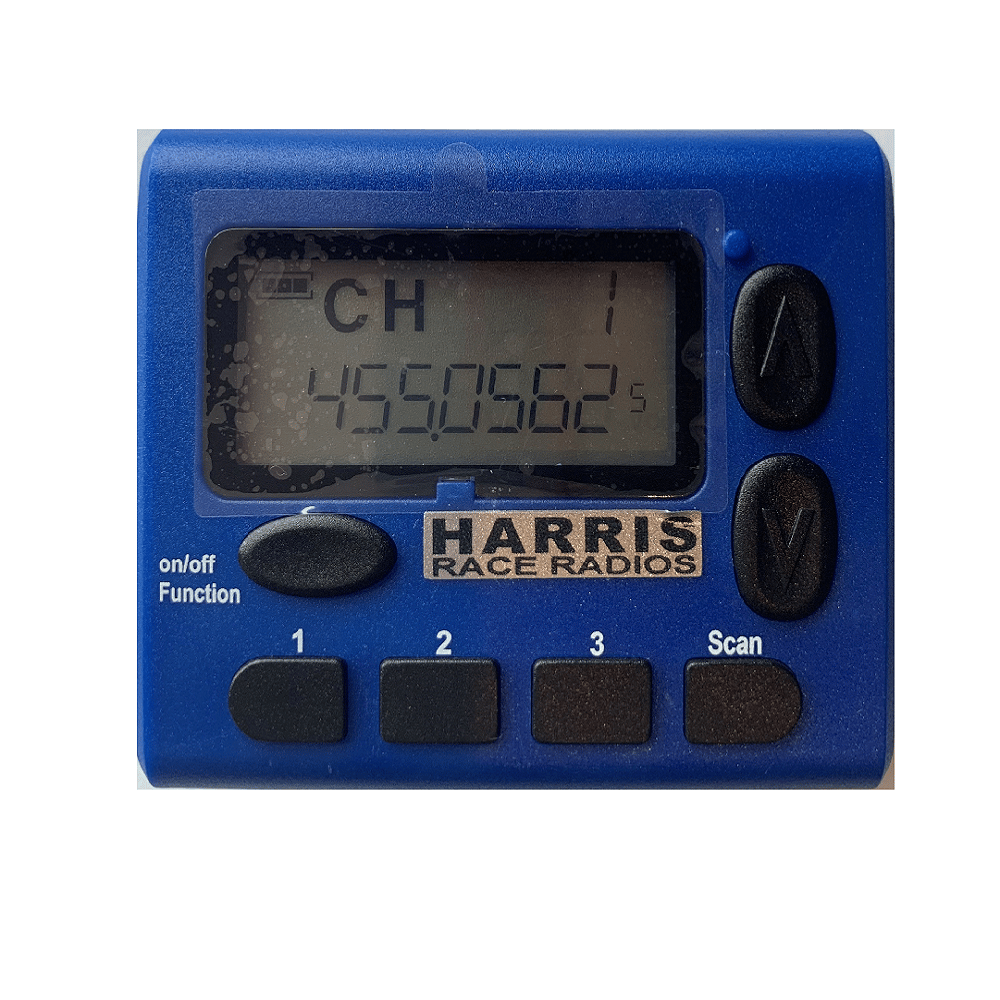
Speedway NZ frequency is
455.05625Mhz CTCSS 123Hz
Press CH+ or CH- until 455.05625 is on the screen,
that is the correct frequency for Speedway NZ
Buy your Harris OneWay Receiver here
Checking and programing New Blue OneWay HRRreceiver
This little blue HRR speedway race receiver will receive all frequencies 440 to 480Mhz band
Speedway NZ Motorsport NZ Race Radio and Western Springs, others Etc.
SNZ 455.05625 CTCSS 123Hz
MSNZ 455.168750 CTCSS 179.9Hz

turn your receiver on and check that it receives the frequencies you want before you go to the track.
For best results fit fresh batteries 2 x AAA every meeting.
To turn on the Receiver hold down on/off button until receiver turns on.
To Turn off the receiver hold down on/off button until receiver turns off.
Check that the Frequency is the one that you are after SNZ 455.05625
If it is not what you want use the CH- or CH+ to get the frequency you are after.
If you can not achieve the exact frequency you are after, use the following to set up the channel spacing’s.
Start with the Receiver turned off.
Hold down ON/OFF and Function button.
bAnd will appear on the screen.
This screen allows you to set the frequency band it is operating in .
Speedway NZ and MSNZ needs 440-480
Press function 440-480 should show on the screen
Use the CH- or CH+ to get 440-480 on screen.
Press Function to return to bAnd
Next check Speedway race receiver has the correct channel spacing.
push ON/OFF button 2 times till StEP appears on screen, if you miss it first time around keep pushing it will comes around again.
Push function button.
6.25 should appear on the screen, if it does not use CH- an CH+ to get 6.25
Once you have 6.25 on the screen, push Function and StEP should appear on the screen.
Push and hold ON/OFF button after a few seconds the receiver will turn off and the screen will go blank.
Turn the Receiver on by holding down ON/OFF button.
After a few seconds the receiver will turn on, use the CH- or CH- buttons to select the frequency required.
Your OneWay HRR Receiver is now programed.
To Lock and Unlock the keys on your OneWay HRR Receiver, hold down Vol- and V+.
This is recommended as it prevents accidental changes to how you have set up the OneWay Receiver that when Racing the Keys are locked.
Note when locked no changes can be made this includes volume, on/off, CH, unlock if you want to make a change.
CTCSS tones
Tracks are encouraged to use CTCSS tones on their Transmitters, as this reduces noise and unwanted interference. The Speedway NZ tone is 123Hz. If you don’t know what you are doing with this ask us to help.
If you cant receive anything on your receiver, check if this on a little ctc appears in the left hand bottom of the screen, check it is on the correct frequency, or turn it off.
If, and only if, the track you are at uses these tones adding these to your OneWay HRR is a simple matter.
Turn the OneWay on, quick push ON/OFF button 2 times, use CH+ button to select correct tone. Push Function Button to save.
To turn CTCSS off repeatedly push ON/OFF button until off is on screen, then push Function button CTC will disappear from the left hand side of the screen.
Programing old Black One Way Receiver
Speedway one way Communications Simple Programming.
Please follow ALL of these simple steps.
do not miss out 15, 16, 17,
Now you can use the buttons 3 or 6 to adjust the volume.
The ON/OFF Button allows you to switch the receiver on or off or to a conventional FM receiver, however in the FM mode the Speedway one way messages will not be received. For speedway use you need to use the CHANNEL MODE 455.06250, DEFAULT CHANNEL. Mode.